ServiceNow
Connect ServiceNow to Detect
Note: The ServiceNow integration is supported and tested with the latest SNOW Release (Washington DC ) and has not been test on older releases.
- Create the inbound authentication profile
- All > search > Inbound Authentication Profile
- Click “Create API Key authentication profiles”
- Set a descriptive name
e.g., Prelude REST API Auth Profile - Set the Auth Parameter to “x-sn-apikey - Auth Header”
- Create the API key
- All > search > REST API Key
- Click “New”
- Set a descriptive name
e.g., Prelude SCM API Key - Set a description
- Set User to a delegated service account with adequate permissions
- Click “Submit”
- Click the newly created key
- Copy the token value by clicking the lock icon and copying the exposed text in the blue box
- Create the API access policy
Note: When you create a API Access Policy for /now/table/ as shown below, you'll need to ensure any other integrations accessing that same resource are allowed under "Inbound Authentication Profiles". For example, if you have integrations that utilize OAuth, you'd need to add the OAuth Authentication Profile under "Inbound Authentication Profiles section of the API Access Policy:
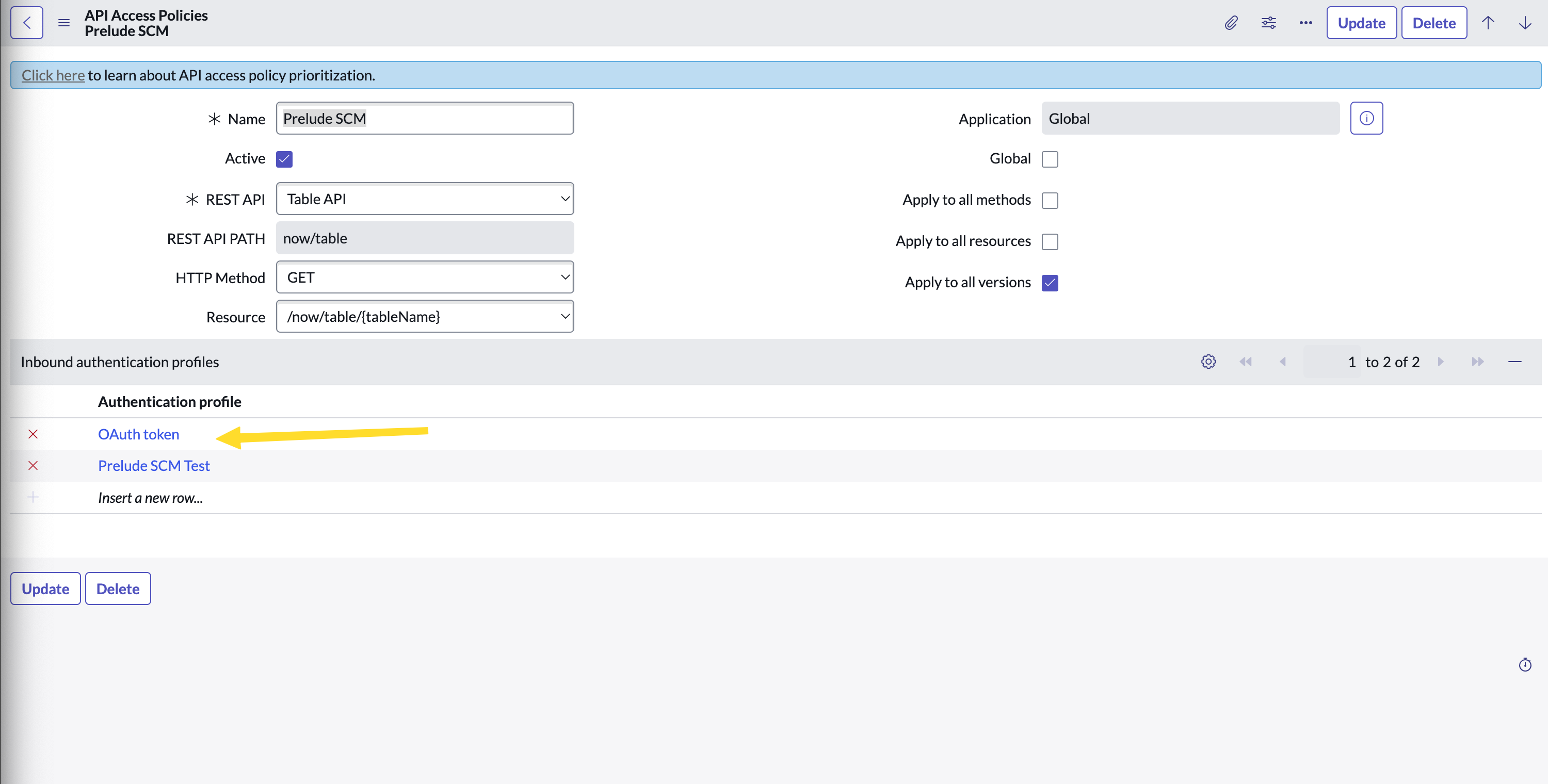
- All > search > REST API Access Policies
- Click “New”
- Set a descriptive name
e.g., Prelude SCM Access Policy - Set REST API to “Table API”
- Unselect “Apply to all methods”
- Set HTTP Method to “GET”
- Unselect “Apply to all resources”
- Set Resource to “/now/table/{tableName}”
- Set the inbound authentication profile to the one you just created
e.g., Prelude REST API Auth Profile - Click “Submit”
For detailed instructions on setting up ServiceNow API, please consult ServiceNow documentation or community
Updated 3 months ago
