Making changes to a AI-Created security test (VST)
This process describes how to modify an AI-Created security test
Note: This process requires the use of the command line tool, PreludeCLI
- Start by notating the Test ID of the test being modified (found in the test details pane in the Prelude Detect UI)
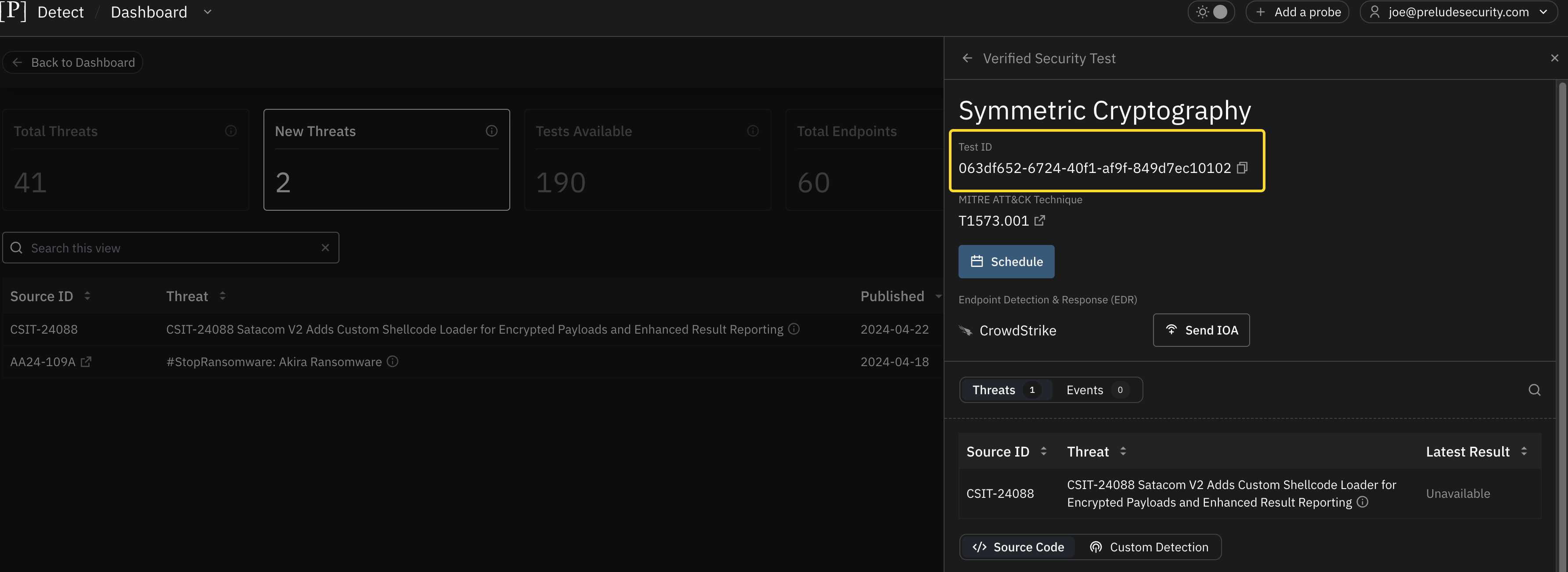
- Download the test via PreludeCLI
prelude detect download <testID>
- The above command will create a Test ID named folder and .go source code inside
- Modify the .go file with desired changes
- Run the following command inside (or specify the path) to the .go and upload with the following command:
prelude build upload test_id.go
- Verify changes are reflected in the test code pane of the UI (browser refresh may be required for changes to appear)
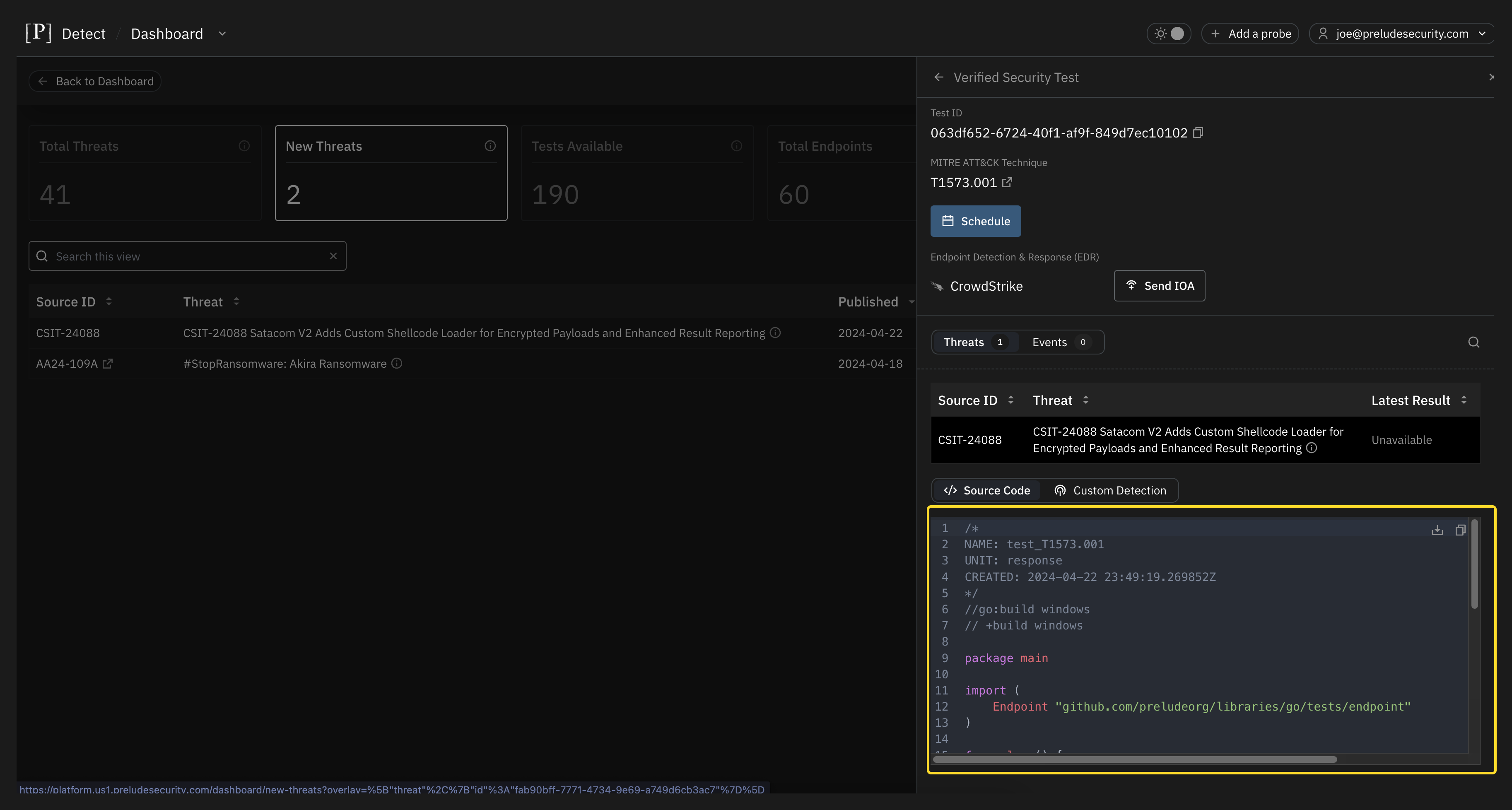
Updated 11 days ago
